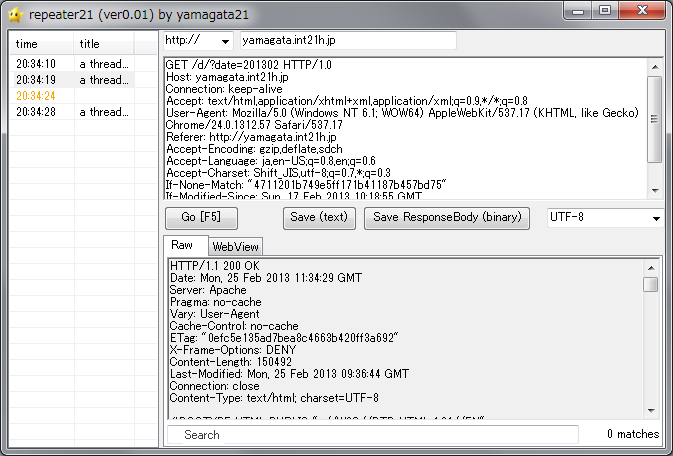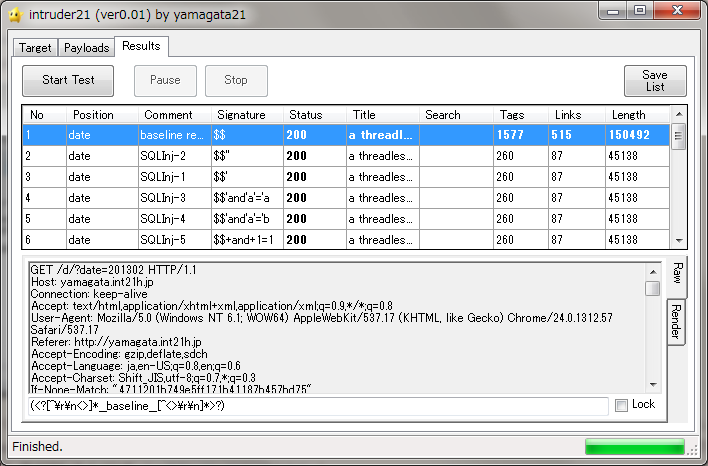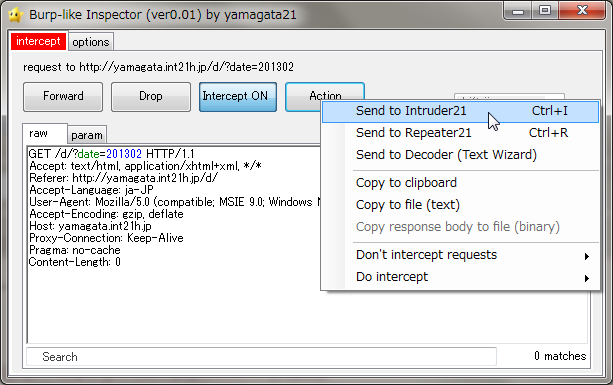"Burp-like Inspector" [Fiddler2 Extension] by yamagata21
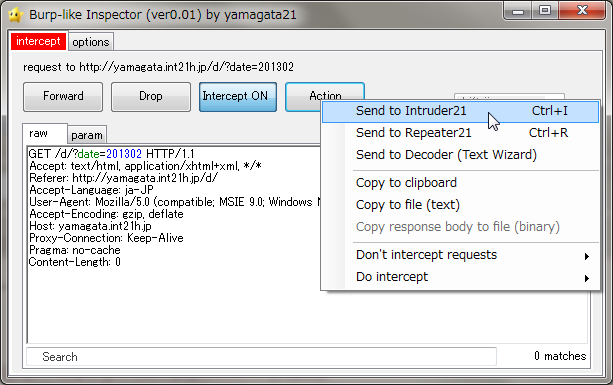
What's this?
"Burp-like Inspector" is a Fiddler2 Extension for providing
a similar user interface of Burp Proxy.
How to use
- "Burp-like Inspector" is a Fiddler2 Extension, so install the
Fiddler2 first.
- Extract files from BurplikeInspector-verX_XX.zip to
%USERPROFILE%\Documents\Fiddler2\Scripts.
(If there is "intruder21.dll" in Scripts directory, you should delete it.)
- Start Fiddler2, and visit any URL in your browser.
- If everything is working, you should see an HTTP request
displayed to view and modify.
You will need to forward HTTP
messages as they appear in the Intercept tab, in order to continue browsing.
- When having observed an interesting request in the Proxy, you might:
- Send the request to Repeater21 to manually modify the request
and reissue it over and over.
- Send the request to Intruder21
to perform automated customized attacks.
Repeater21 Screenshot
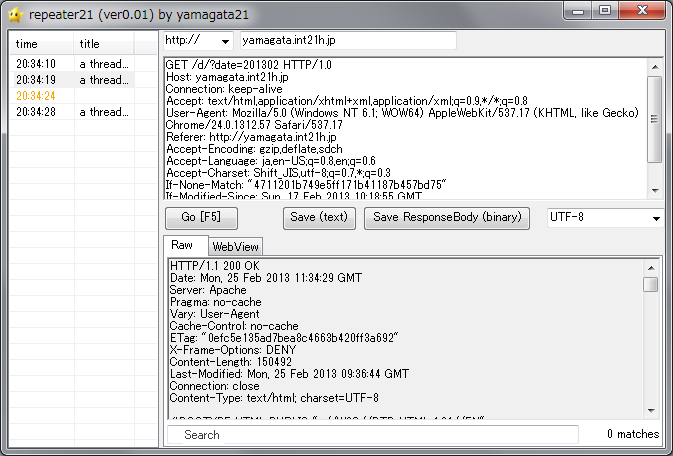
-
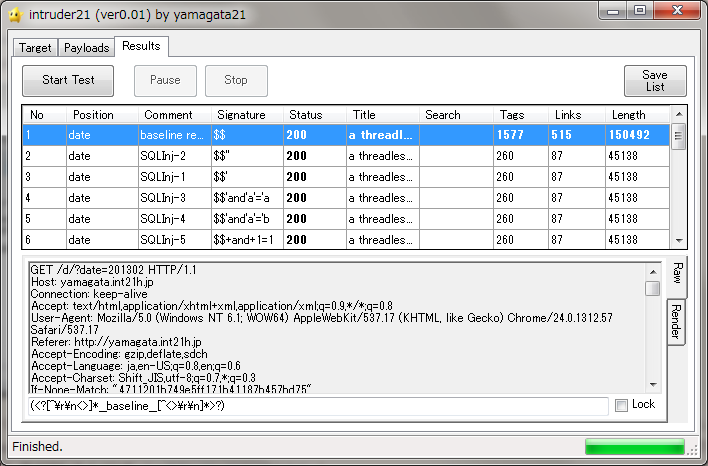
Download
Update History
- ver0.02
Support session handling macro feature. Use [Rules]-[Burp-like Inspector: Session Option] menu, or sessions list's right click menu [Add to Session Handling Macro] on left side of Fiddler window.