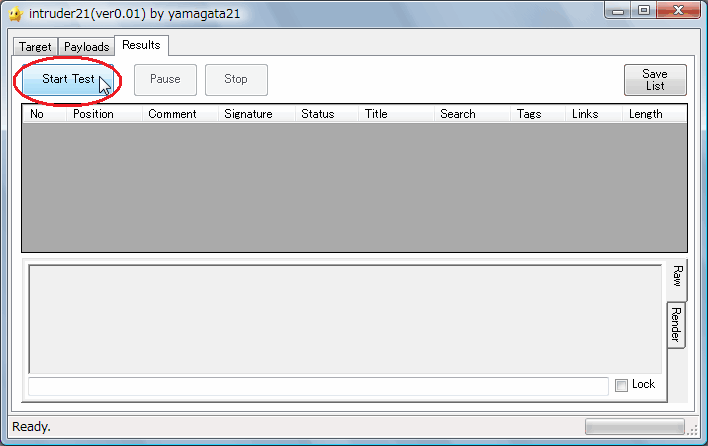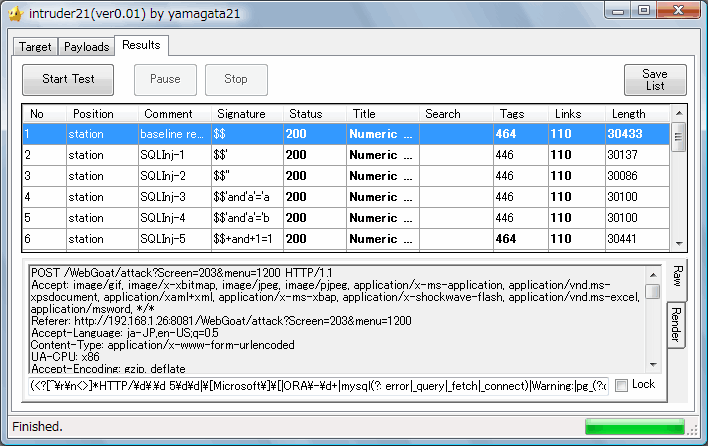- "intruder21" is a Fiddler2 Extension, so install the Fiddler2 first.
- Extract files from intruder-verX_XX.zip to %USERPROFILE%\Documents\Fiddler2\Scripts.
- Start Fiddler2, and browse the site you're testing.
- Right click on a request at "Web Sessions", and choose "Send to intruder21".
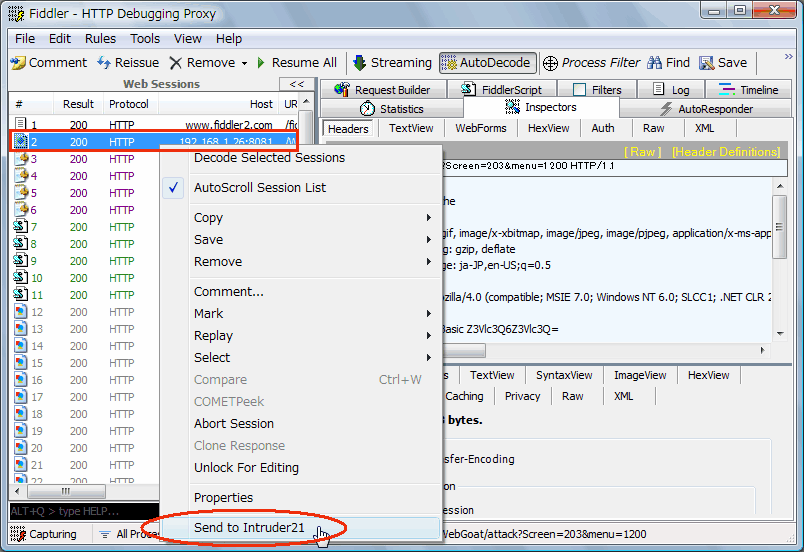
- Mark the locations in the request where you want to insert payloads.
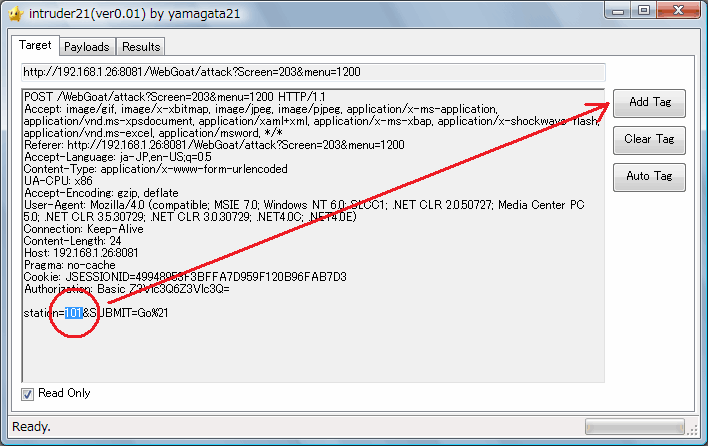
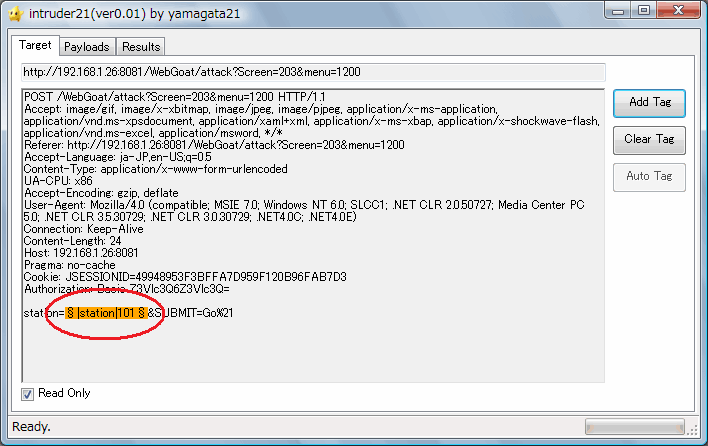
- Configure your test payloads.
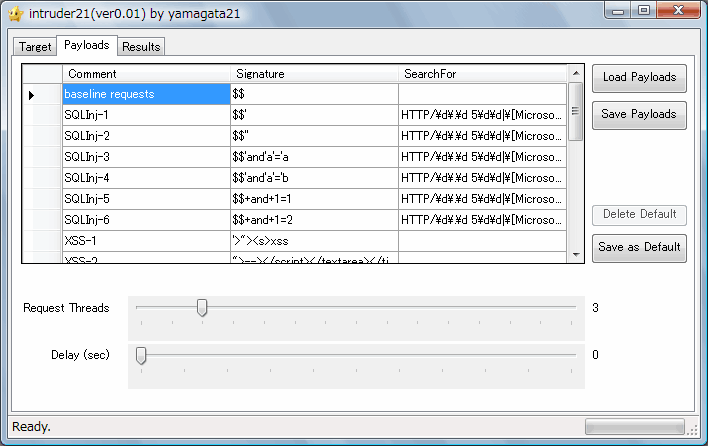
* "$$" means default value. - Click "Start Test" button.